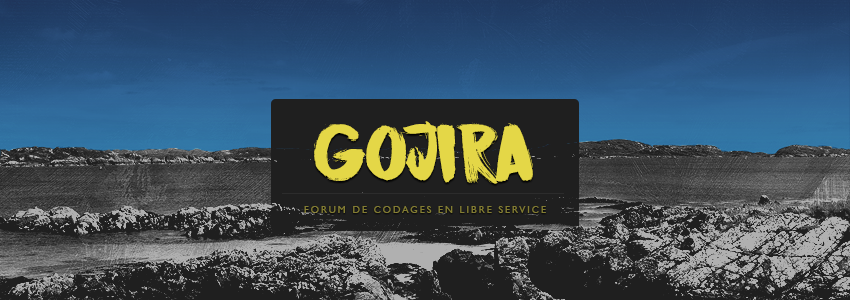
|
| Catégories Thème Basique  CODE CSS - Code:
-
/***************CATÉGORIES DÉBUT***************/
a {
text-decoration: none!important;
}
a:hover {
text-decoration: none!important;
}
.bodyline {
border: 1px solid black;
}
.fond_cat {
background: url(https://nsa40.casimages.com/img/2019/02/13/190213044938765974.png);
border: 1px solid #121212;
height: 80px;
margin-top: 10px;
width: 830px;
}
.degrade_cat {
background-image: linear-gradient(-90deg,#0a0a0a,#ff000000);
height: 80px;
text-align: right;
width: 830px;
}
.text_cat {
color: #c5c5c5!important;
display: inline-block;
font-size: 35px;
height: 73px;
line-height: 73px;
padding-right: 10px;
text-shadow: 0 1px 1px #000000;
}
.contenu_titre_forum {
background-color: #6f6f6f;
border: 1px solid #121212;
display: inline-block;
height: 43px;
padding: 10px;
width: 810px;
}
.titre_forums {
bottom: 5px;
display: inline-block;
font-size: 24px;
position: relative;
text-shadow: 0 1px 1px #0000009e;
width: 650px;
}
.titre_forums a {
color: #c1c1c1;
text-decoration: none!important;
}
.titre_forums a:hover {
text-decoration: none!important;
color: ##80213e;
}
.sujets {
background-color: #ffffff63;
border: 1px solid #ffffff4d;
border-radius: 5px;
color: #424242;
display: inline-block;
font-size: 12px;
margin-right: 10px;
padding: 5px;
text-align: center;
text-shadow: 0 1px 1px #00000066;
width: 45px;
}
.messages {
background-color: #ffffff63;
border: 1px solid #ffffff4d;
border-radius: 5px;
color: #424242;
text-shadow: 0 1px 1px #00000066;
display: inline-block;
width: 75px;
font-size: 12px;
text-align: center;
padding: 5px;
}
.bouton_nouveau_message {
border: 1px solid #121212;
}
.boite_forum {
background-color: #888888;
border: 1px solid #121212;
display: inline-block;
height: 80px;
margin-bottom: 10px;
padding: 10px;
width: 810px;
}
.sous_forums {
background-color: #adadad;
border: 1px solid #1f1f1f;
float: left;
height: 80px;
line-height: 14px;
margin-right: 10px;
text-align: center;
text-transform: uppercase;
width: 100px;
overflow: auto;
}
.sous_forums a {
background-color: #ffffff6e;
border-radius: 5px;
padding-left: 5px;
padding-right: 5px;
}
.sous_forums gensmall {
font-size: 14px;
}
.forum_description {
background-color: #adadad;
border: 1px solid #1f1f1f;
float: left;
font-size: 12px;
height: 70px;
letter-spacing: -.5px;
line-height: 14px;
overflow: auto;
padding: 5px;
text-align: justify;
width: 440px;
}
.avatar_forum {
background-color: #adadad;
border: 1px solid #1f1f1f;
display: inline-block;
margin-right: 10px;
margin-left: 10px;
}
.avatar_forum img {
height: 80px;
opacity: 0.4;
}
.dernier_message {
background-color: #adadad;
border: 1px solid #1f1f1f;
float: right;
font-size: 14px;
height: 70px;
padding-top: 10px;
text-align: center;
width: 170px;
}
/**scrollbar**/
::-webkit-scrollbar-thumb:vertical{ background-color: #3b3b3b;
height:6px}
::-webkit-scrollbar-thumb:horizontal{ background-color: #3b3b3b;
height:6px!important}
::-webkit-scrollbar{
height:6px;width:6px}
/***************CATÉGORIES FIN***************/ CODE HTML - Code:
-
<!-- BEGIN catrow -->
<div class="forumline">
<!-- BEGIN cathead -->
<div class="fond_cat">
<div class="degrade_cat">
<div class="text_cat">
<span style="display:inline-block!important;vertical-align:middle!important;">{catrow.cathead.CAT_TITLE}</span>
</div>
</div>
</div>
<!-- END cathead -->
<!-- BEGIN forumrow -->
<div class="contenu_titre_forum">
<div class="titre_forums">
<a href="{catrow.forumrow.U_VIEWFORUM}">{catrow.forumrow.FORUM_NAME}</a>
</div>
<div class="sujets">
sujets<br/>{catrow.forumrow.TOPICS}
</div>
<div class="messages">
messages<br/>{catrow.forumrow.POSTS}
</div>
</div>
<div class="bouton_nouveau_message">
<img title="{catrow.forumrow.L_FORUM_FOLDER_ALT}" src="{catrow.forumrow.FORUM_FOLDER_IMG}" alt="{catrow.forumrow.L_FORUM_FOLDER_ALT}" />
</div>
<div class="boite_forum"><div class="sous_forums"><div class="retvirg">{catrow.forumrow.L_LINKS}{catrow.forumrow.LINKS}</div>
<script type="text/javascript">$('.retvirg').each(function(){$(this).html($(this).html().replace(/>, /g,"><br /> "));});</script></div><div class="forum_description">{catrow.forumrow.FORUM_DESC}</div>
<!-- BEGIN avatar --><div class="avatar_forum">{catrow.forumrow.avatar.LAST_POST_AVATAR}</div><!-- END avatar --><div class="dernier_message">{catrow.forumrow.LAST_POST}
</div>
</div>
<!-- END forumrow -->
</div>
<!-- END catrow --> Exemple d'utilisation :  | |
|
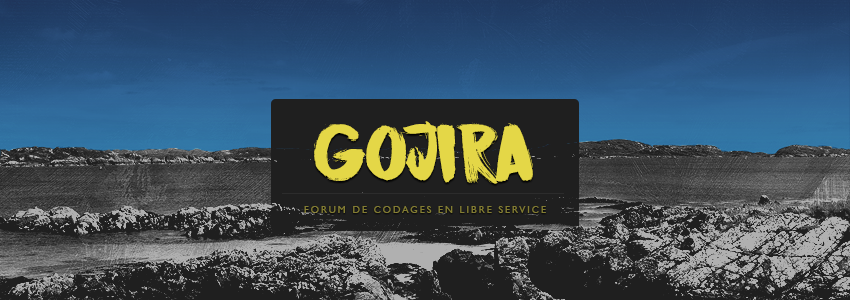









 Simple et facile à modifier à travers le code CSS.
Simple et facile à modifier à travers le code CSS. Aucun contenu "caché", tout est accessible aux visiteurs.
Aucun contenu "caché", tout est accessible aux visiteurs. Facilement modifiable pendant les mises à jour.
Facilement modifiable pendant les mises à jour. Dans le fond des titres de catégories, il y a un dégradé noir. Remplacez le noir avec la couleur principale de votre design.
Dans le fond des titres de catégories, il y a un dégradé noir. Remplacez le noir avec la couleur principale de votre design. Largeur du forum = 850 pixels.
Largeur du forum = 850 pixels.
